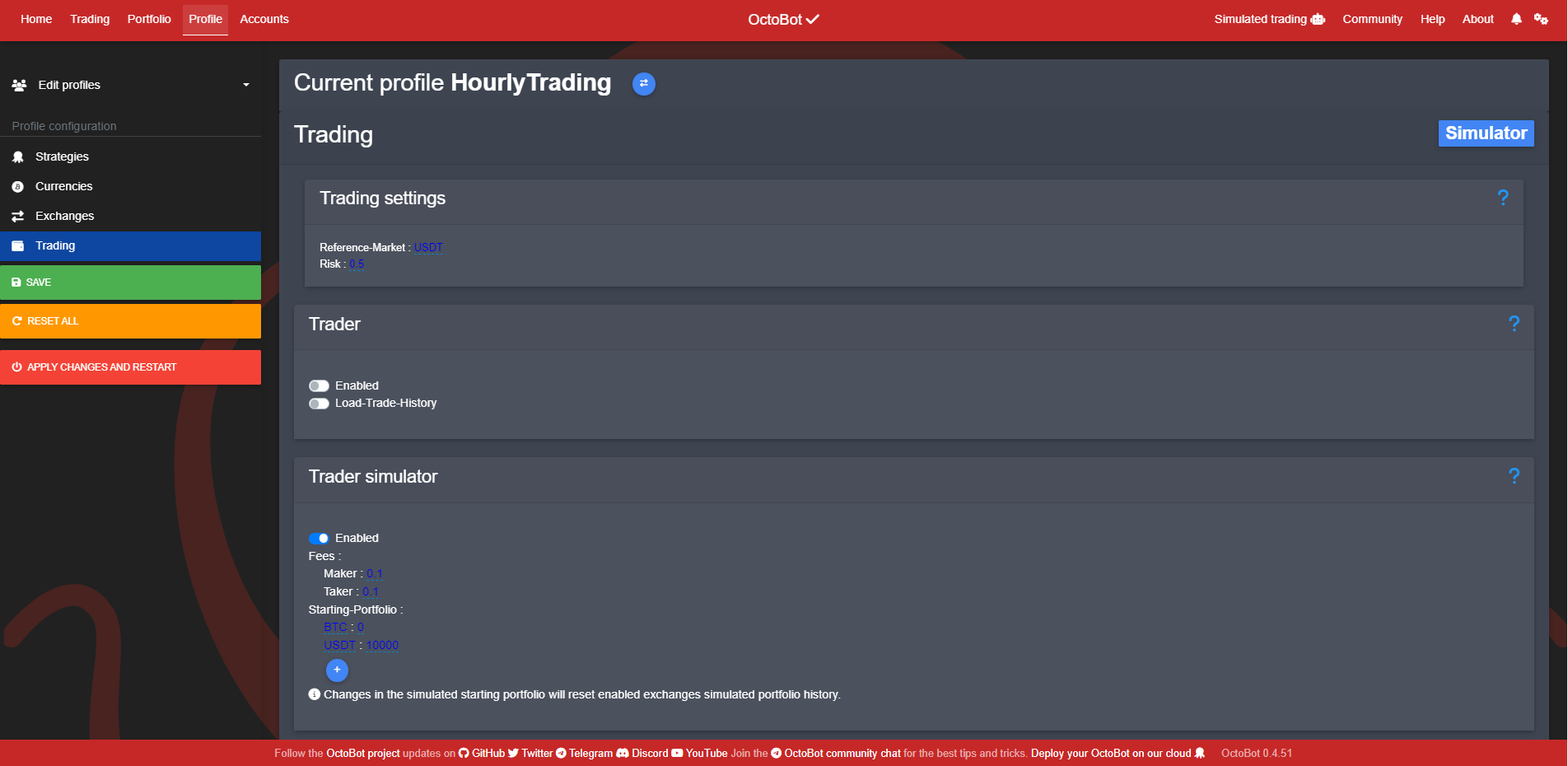Simulator
OctoBot can be used in a simulation mode. In this mode, OctoBot will simulate trades using the exact same process as with the real trading mode.
The only difference with a real trader is in the starting portfolio that is set in the Trade Simulator configuration. Each profile has its own simulated portfolio. This portfolio will be managed by OctoBot and simulated orders will be using these available cryptocurrencies as a basis.
The trader simulator will use the exchanges’ last trades to figure out if the current orders would have been filled or not. If they would have been filled, simulated orders get filled and the current simulated portfolio is updated accordingly.
Fees
Fees in % to be deducted at simulated orders completion in simulated orders and backtesting.
Starting portfolio
This is the imaginary portfolio given to the trader simulator to create its orders with. It can contain any amount of any cryptocurrency. If these cryptocurrencies are in the crypto-currencies configuration, they will be traded as if they were from a real portfolio.
The starting portfolio is also used for backtesting.
Mode, Reference-market and Risk
These parameters are defined in the trading section, which is used by the trader simulator as well as the real trader. This trading section is described on the trading settings
Real trader
Additionally to the simulated trading system, a real trader is available in OctoBot.